…
I am so excited to introduce you to a fantastic mini series with a fantastic gal:
Give it Away with Kate J.
Kate loves to give beautiful and meaningful gifts, and for the next couple Mondays she will share her projects with you! I’m so excited about this one considering I have tons of recipes printed off and cut out from magazines that desperately need a home. Thanks so much Kate!
…
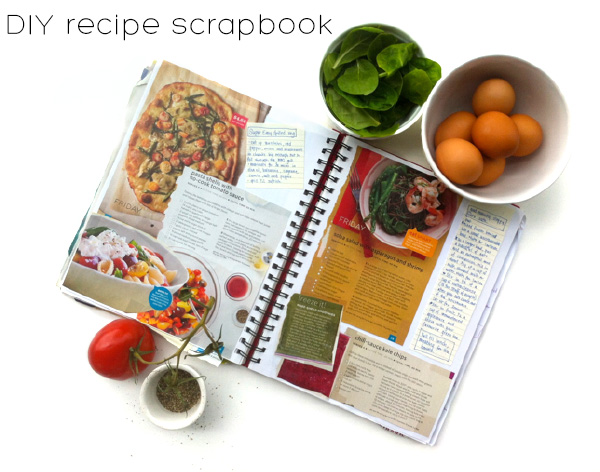
I’m the farthest thing from a hoarder, but when it comes to recipes the rules are a little different. Delicious meal ideas seem to come from all sides: magazines, friends, online, and my own inventions. I needed a way to keep them all organized and together, so I started what I call “Kate’s Kitchen Scrapbook”.
As I cut and pasted (the old fashioned way – with scissors and glue) one day I got to thinking that maybe I should share my growing collection. Using my scanner, Preview program on Mac, and an online printing company, I decided to self-publish my scrapbook in the form of a glossy magazine, and give them as Christmas gifts to friends and family.
Here’s how to make your own recipe scrapbook: You will need:
You will need:
- An empty spiral sketchbook.
- Recipes from friends, family, and your own stash.
- Recipes clipped from magazined and saved online.
- Scissors.
- Glue or tape.
- A scanner.
1. Collect all the recipes for your favourite go-to meals, those clipped from magazines or online, and others gleaned from family and friends in one place. I also added pages from an old anatomy textbook with cool illustrations of the human digestive system.
2. Arrange clippings and hand-written recipes on pages of your scrapbook. Putting handwritten recipes on separate sheets of paper helps to make arranging easy and avoid mistakes, instead of writing directly into the scrapbook.
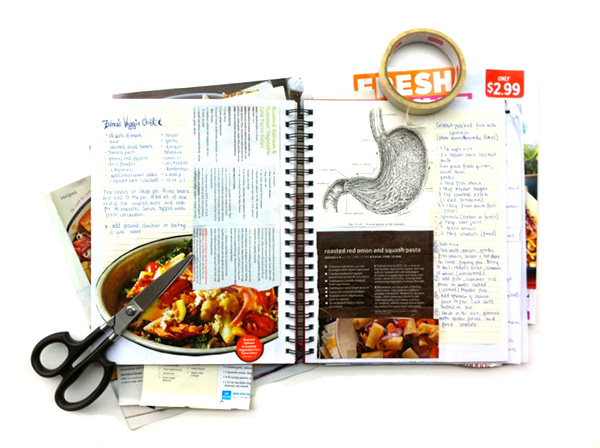 3. When you’re satisfied with the page, glue or tape the recipes in.
3. When you’re satisfied with the page, glue or tape the recipes in.
4. Scan each page of your finished book. Make sure the settings are high-resolution and in colour! I deliberately made sure my notebook’s spiral binding was scanned to make it look more authentically scrapbook-y.
5. Design a cover page. You can do this with any program such as Photoshop or Preview. I used a high-resolution stock image of purple gingham downloaded online, and added a title.
6. Open up your scanned scrapbook in Preview and use the annotate feature to add additional tips and tricks. This is how I added the title to my front page. Make sure to rasterize it afterwards by opening it in Adobe Acrobat or the annotations won’t show up in the finished product. Use another software if you prefer, but the great thing about Preview is that it’s very simple to use!
7. Upload and send your magazine for printing via an online self-publishing service like HP MagCloud. I was able to publish as many copies as I wanted for around $10 a piece, delivered straight to my front door.
8. When your scrapbooks arrive, spend some time admiring how amazing they look before wrapping them nicely and sending them to friends and family. If you want, send them in a package with your favourite gourmet treats.
Kate Jongbloed thinks the best way to procrastinate from her PhD is by making things to give to others. When she’s not making things or doing science, she is busy blogging over at blog.becauseiamagirl.ca.












This is such a great idea! Traditional scrapbooks are so fun, and how creative to reproduce them digitally to give as gifts!
great idea! i am enthusiastically starting this in hopes of giving my recipe scrapbook to friends and family for christmas. i think six months is realistic, no? 😉
Wow! What an awesome gift! I have a ton of recipes just hanging out. Time to get creative=)
I’m Kate’s Mum, and I was lucky enough to get one of her wonderful recipie scrapbooks two Christmas’ ago. I’ts so much more personal than a traditional recipie book, and much tidier than my usual collections of recipies cut out of the paper,
Hey there just wanted to give you a quick heads up.
The words in your article seem to be running off the screen in Opera.
I’m not sure if this is a formatting issue or something to do
with browser compatibility but I figured I’d post to let you know.
The design look great though! Hope you get the problem fixed soon.
Many thanks